I just bought the 95 dollar mast step assembly for my cat. Don't ask me how but when i was sailing in rough seas the screw that connects the bearing to the cast iron base sheered in two. Has anybody replaced this before? Is there anything I should know?
--
Nacra 6.0 NA
Ogden Dunes, IN
--
H18 mast step assembly

-
- Rank: Mate
- Registered: Aug 10, 2010
- Last visit: Jan 07, 2022
- Posts: 356
-
- Rank: Administrator
- Registered: Jul 19, 2001
- Last visit: Sep 07, 2025
- Posts: 3460
That sounds unusual.
Could you show a picture of the damage?
--
Damon Linkous
1992 Hobie 18
Memphis, TN
Join the discussion at the all new TheBeachcats.com Forums HERE.
https://thebeachcats.temp…l.host/forums/site-talk/
-- -
- Rank: Mate
- Registered: Aug 10, 2010
- Last visit: Jan 07, 2022
- Posts: 356
Well this is embarrassing, but I don't know how to upload a picture here into the forum... I have a picture saved on my computer, but how should i upload that Damon?
--
Nacra 6.0 NA
Ogden Dunes, IN
-- -
- Rank: Administrator
- Registered: Jul 19, 2001
- Last visit: Sep 07, 2025
- Posts: 3460
No problem. First, the picture you post here on the forum has to be out on the web somewhere, then you just use it's location to place it here.
You can upload your images from your computer to TheBeachcats.com by creating a new album that you control. For technical pics like this it would be best inside "Beachcats Technical"
http://www.thebeachcats.c…ictures/?g2_itemId=10570
So go there (open it in a new window so you can keep reading here) and create a new album by following this list.
- Click on "Add Album" in the left menu.
- Fill in required album name, use something like hobie18maststep (no spaces or punctuation)
- Fill in Title (Hobie 18 Mast Step Repair)
- Summary can be left blank unless you need title info.
- Fill in the description with details about the problem, how it happened etc.
- Click the "Create" button.
- Don't mess with any of the other settings that come up.
- Click on "Add Items"
- Depending on how many pictures you have either use the form fields or the Java Upload Applet to add your pictures.
Now that your pictures are up on the Interweb here is how you add them to a forum post.
When you are typing the forum post you'll see a bunch of buttons like
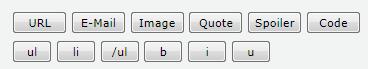
With your cursor on the spot where you want the picture to go click on the Image button.
That will produce something like this (I had to substitute { for [ so it will show up)
{img][/img}
Which designate that whatever is between those two tags is an image url. So now we need to find the url of your image.
Open a new browser window and go find the image you want to insert on the web. Once you see it on your screen you can right-click (control click for Macs). What happens depends on the browser you are using. Firefox has the choice of "copy image location". Chrome is also easy with "Copy image url". Safari has "copy image address". Internet Explorer is the most difficult because to get the image url you have to choose "properties", then manually copy the image url from the properties.
Once you have done one of those the image url is now in your clipboard, so go back to your forum post and click where I've got the ^
img]^[/img
and either "right click and paste" or keyboard "control v" to paste the url from your computer clipboard to the post.
Now preview your post by clicking on the preview button, if the image shows up you can complete your post and submit it.
simple huh?
Seriously, if anyone who has never done this before and doesn't have anyone to show them in person can understand it from these instructions I'll be very impressed. Let me know what needs to be improved and I'll make this the new "photos to forum" FAQ.
--
Damon Linkous
1992 Hobie 18
Memphis, TN
Join the discussion at the all new TheBeachcats.com Forums HERE.
https://thebeachcats.temp…l.host/forums/site-talk/
-- -
- Rank: Mate
- Registered: Aug 10, 2010
- Last visit: Jan 07, 2022
- Posts: 356
You will also notice i have already repaired the cast aluminum base. That broke when someone put the trailer winch on the dolphin striker.
Edited by Kevin219 on Jul 11, 2011 - 11:48 AM.
--
Nacra 6.0 NA
Ogden Dunes, IN
-- -
- Rank: Mate
- Registered: Aug 10, 2010
- Last visit: Jan 07, 2022
- Posts: 356
-
- Rank: Administrator
- Registered: Jul 19, 2001
- Last visit: Sep 07, 2025
- Posts: 3460
Great job on getting the picture posted!
That mast base looks nasty.
--
Damon Linkous
1992 Hobie 18
Memphis, TN
Join the discussion at the all new TheBeachcats.com Forums HERE.
https://thebeachcats.temp…l.host/forums/site-talk/
-- -
- Rank: Mate
- Registered: May 09, 2009
- Last visit: Aug 14, 2024
- Posts: 686
http://www.thebeachcats.c…ictures/?g2_itemId=10984
--
Pete Knapp
Schodack landing,NY
Goodall Viper,AHPC Viper,Nacra I20
-- -
- Rank: Mate
- Registered: Aug 10, 2010
- Last visit: Jan 07, 2022
- Posts: 356
I got my replacement assembly today. Same design 4 rivets, but all black. now front and read holes are matched up. How did yours not match up?
--
Nacra 6.0 NA
Ogden Dunes, IN
-- -
- Rank: Mate
- Registered: May 09, 2009
- Last visit: Aug 14, 2024
- Posts: 686
That was not my photo album, but on mine when I went from the two rivet base to the 4 rivet one, I had to drill 4 new holes. I think they did it that way so when the old base gets loose and wallows out the rivet holes you can start with 4 fresh holes. Looks like to are going to need huge rivets in the holes where you have bolts.
--
Pete Knapp
Schodack landing,NY
Goodall Viper,AHPC Viper,Nacra I20
-- -
- Rank: Mate
- Registered: Aug 10, 2010
- Last visit: Jan 07, 2022
- Posts: 356
pk, on second glance the front holes match up but the rear misses the hole by half a millimeter. i might try it and ill probably have to end up putting a bolt in the front hole again. i just wonder about the stainless steel rivets they gave me those are gonna be tough to crimp first of all and i question if they will be too long for a 1/4 in of the mast base and another 1/8 in of cross bar. Ill upload pictures tomorrow and if you can tell me if they look to the the same that would be great.
--
Nacra 6.0 NA
Ogden Dunes, IN
-- -
- Rank: Mate
- Registered: Aug 10, 2010
- Last visit: Jan 07, 2022
- Posts: 356
-
- Rank: Administrator
- Registered: Jul 19, 2001
- Last visit: Sep 07, 2025
- Posts: 3460
That looks normal to me, the long part is the part the rivet tool pulls on and breaks off.
--
Damon Linkous
1992 Hobie 18
Memphis, TN
Join the discussion at the all new TheBeachcats.com Forums HERE.
https://thebeachcats.temp…l.host/forums/site-talk/
-- -
- Rank: Mate
- Registered: Aug 10, 2010
- Last visit: Jan 07, 2022
- Posts: 356
I know I was suspecting the thicker unseen part may not pull all the way to the cross bar. I'll give it a try though.
--
Nacra 6.0 NA
Ogden Dunes, IN
-- -
- Rank: Mate
- Registered: May 09, 2009
- Last visit: Aug 14, 2024
- Posts: 686
They look correct to me as well. Mariner has a rivet chart on their hobie parts pages. They will be tough to
pull, but with a good rivet gun you can do it.
--
Pete Knapp
Schodack landing,NY
Goodall Viper,AHPC Viper,Nacra I20
-- -
- Rank: Mate
- Registered: Aug 10, 2010
- Last visit: Jan 07, 2022
- Posts: 356
As I'm using two bolts for extra strength I practiced with one of the rivets and it pull well thanks.
--
Nacra 6.0 NA
Ogden Dunes, IN
-- -
- Rank: Administrator
- Registered: Jul 19, 2001
- Last visit: Sep 07, 2025
- Posts: 3460
Do you mean you are using bolts like were on your old one, like your picture?
How did you get to the other end of the bolt?
Stainless rivets are really strong and four of them... But maybe the holes in your beam are rounded out too big for rivets?
--
Damon Linkous
1992 Hobie 18
Memphis, TN
Join the discussion at the all new TheBeachcats.com Forums HERE.
https://thebeachcats.temp…l.host/forums/site-talk/
-- -
- Rank: Mate
- Registered: Aug 10, 2010
- Last visit: Jan 07, 2022
- Posts: 356
-
- Rank: Mate
- Registered: Oct 19, 2006
- Last visit: Aug 16, 2017
- Posts: 613
Call Sailsport Marine and have them replace that bearing or else........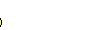
--
TurboHobo
H14T
H16
P18
G-Cat 5.0
P16
-- -
- Rank: Mate
- Registered: Aug 10, 2010
- Last visit: Jan 07, 2022
- Posts: 356
You just wanted to use that smiley didn't you?? I called them and sent them an email of the bearing.
--
Nacra 6.0 NA
Ogden Dunes, IN
--


